For dealers that offer managed services where helpdesk technicians handle multiple calls at the same time there is a hidden feature that allows multiple entries. Once enabled you will see a new HelpDesk button;
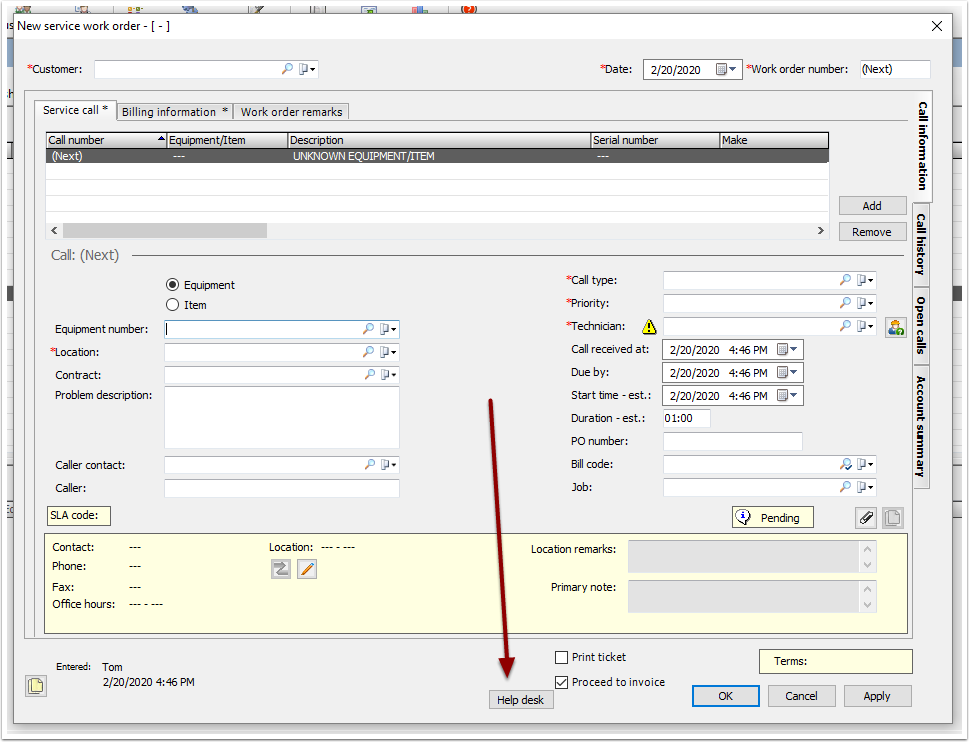
Clicking it will allow you to add multiple labor entries without miles etc.
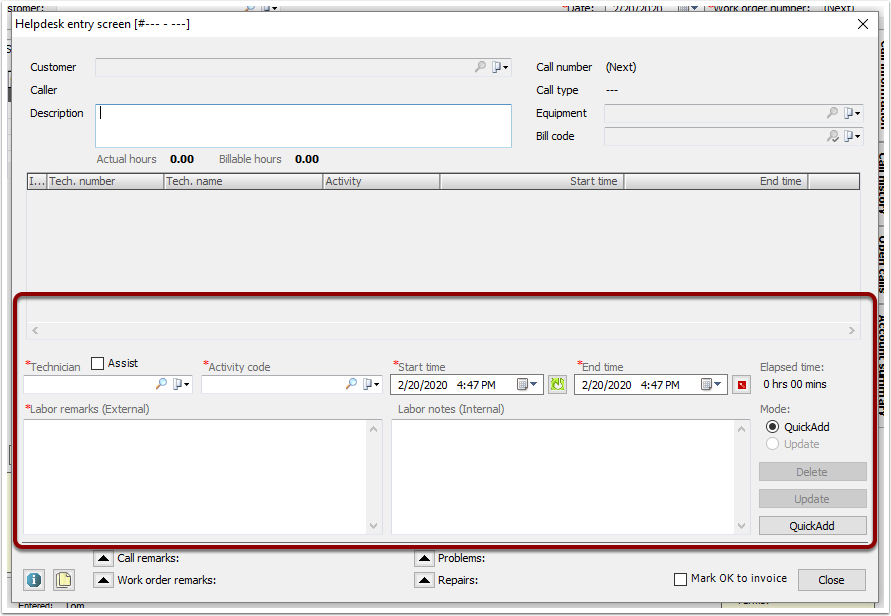 To enable this feature there is a script (attached), you can also ask the Juice team to run this for you. If you are ECi hosted you will need to contact ECi.
To enable this feature there is a script (attached), you can also ask the Juice team to run this for you. If you are ECi hosted you will need to contact ECi.
It still has the “assist” vs primary tech and it will force labor entry as “assist” if the tech on the call is different than the tech time entry.
You may want to review how your labor charges round up in your contract setup. If there were 5 emails sent at 1 minute each and you have a 30 minute minimum, do you want it to be 5 minutes total or 5 X 30 minutes.
If you are using 'helpdesk' then you never incomplete the helpdesk call, you just keep adding labor entries until a tech marks the call completed. Also, in the IT world, there is no such thing as a reschedule. If the helpdesk tech cannot fix and needs to transfer to a field tech then incomplete the helpdesk call with an incomplete code like 'escalate to field', then on the rescheduled call when it pops up, assign it to a field tech.
0 Comments